 |
| How to retrieve deleted files from Samsung Galaxy S3? |
However, do you know how to recover deleted files from Galaxy S3? When you take a photo, record a video clip or download a movie from elsewhere, then accidentally delete it, do you know how to recover? No? Here I'll show you how to retrieve deleted photos, videos and other files from Galaxy S3. All you need to do is download a tool named Data Recovery for Mac and install it on your Mac.
Here's the step-by-step guide:
Step 1 Select File Recovery Mode
Connect your Galaxy S3 to the Mac via USB cable. Launch Data Recovery for Mac. In the user interface, there are 3 modes for you to select.
The first mode is called File Recovery. This option provides you with the allowance to recover all the lost files by deep scan all the recognized files stored on each sector. If you are not sure which mode the file you want to recovery is you’d better select it. The second mode is Photo Recovery. This option is mainly designed to only recover lost, deleted, formatted and inaccessible images, videos and music files from Mac. Compared with File Recovery, it will contribute a lot to save your time. The third mode is Lost Partition Recovery. This option enables you to scan hard drive and other mass storage devices for lost or deleted volumes and then recover the files.
Step 2 Select Disk
Choose File Recovery or Photo Recovery and pick out the disk the deleted files located. If you had hooked your Galaxy S3 to the Mac, you should choose the phone's MicroSD card as the disk. Hit the Next button for next step.
Step 3 Scanning Deleted Files from Galaxy S3
The program is scanning disk. Depends on how many files had been stored and then deleted from Galaxy S3, this step usually ranges from minutes to hours.
Step 4 Restore Deleted Files from Galaxy S3
All the deleted files will be listed on the left side after scanning. Now you can preview them on the right section which helps you to choose the file you want to recover. Find the deleted photos, videos or audios by simply clicking on the photo/video/audio folder. Check the files and click on the Recover button to start recovery.
Related articles:
How to Restore Deleted Movies from a USB Flash Drive?
How to Recover Deleted Photos on Your Mac?

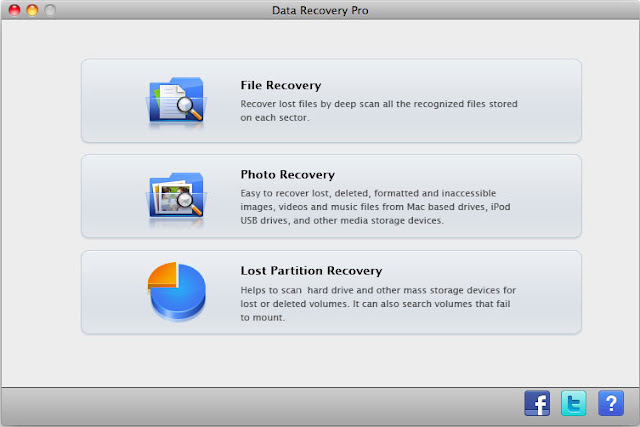



No comments:
Post a Comment