Do you like playing online flash games? For me, I have to admit that some of them are really childish and stupid, but I still play them to kill some time. however, the network is sometimes unconnected at home. Is there any method to play these online flash games directly on my computer? Yes, we can download them.
It's quite easy and fast to download flash games. For example, I want to download an online flash game named EARN TO DIE 2012. This game is also available for iPhone,iPod touch and iPad(HD) on the App Store.
Let's get down to business. Here I'll show you the process.
 |
| Screenshot of Earn to Die 2012 |
Step 1: Install Flash Downloader
Click here to download Moyea Free Flash Downloader. It's a handy and free swf downloader which can easily download SWF files and flash games from Internet. Install and launch the tool, you can see its simple interface.
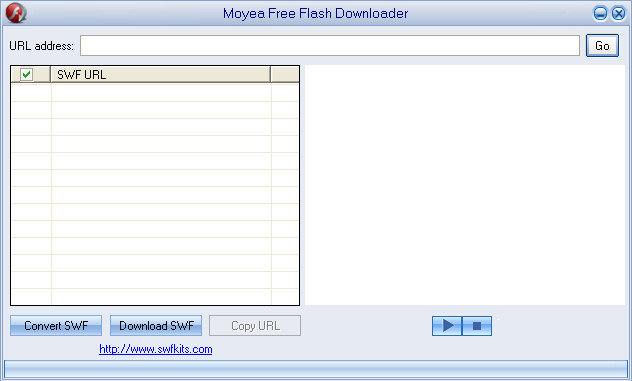 |
| Interface of Moyea Free Flash Downloader |
Step 2: Select & download SWF files
There is an address bar on the top. Copy URL of the game from browser and paste it into the bar. Then click Go button. The Downloader will automatically search flash files on the URL.
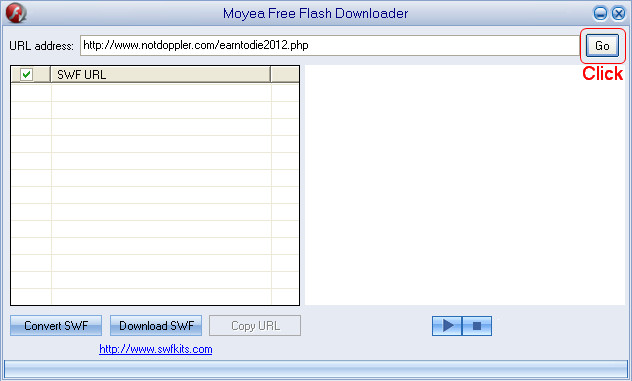 |
| Input the URL |
Several flash files are found from the URL. You can see them listed on the left side. Click them one by one in order to preview the contents on the right window. Untick the checkboxes to cancel useless files. Then click the Download SWF button to continue.
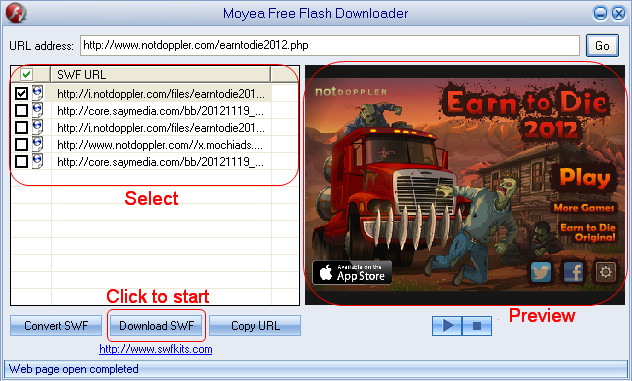 |
| Search SWF files and preview |
Depends on file size and network speed, it usually takes a couple of minutes for Downloading.
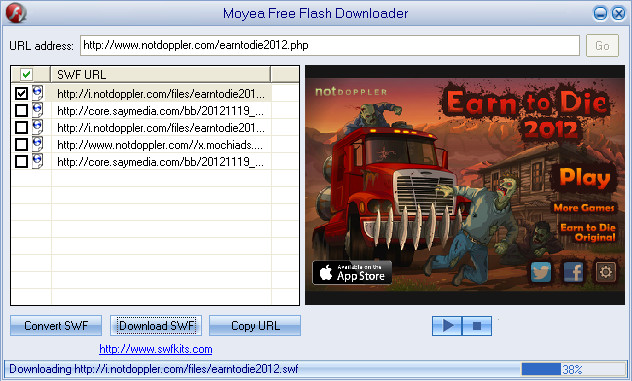 |
| Downloading flash file |
Step 3: Play flash games
Method 1: You can play flash games on Moyea Free Flash Downloader directly. Simply using mouse and keyboard to control.
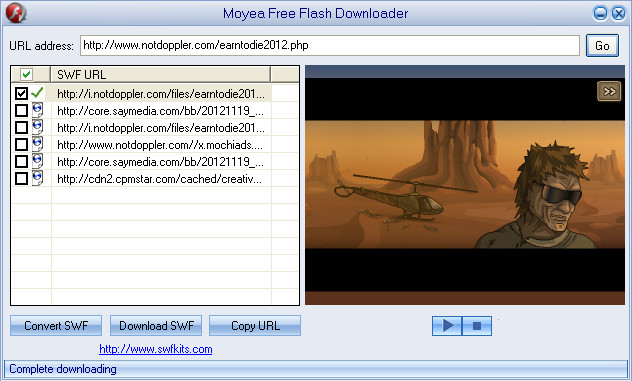 |
| Play flash games with Moyea Free Flash Downloader |
 |
| Play flash games with Moyea SWF to Video Converter |
Method 3: Play flash games on browsers. If you think screens on flash downloader and converter too small to see clearly, just play them on Google Chrome, Mozilla Firefox or other browsers with built-in Adobe Flash Player.
 |
| Play flash games with browsers |

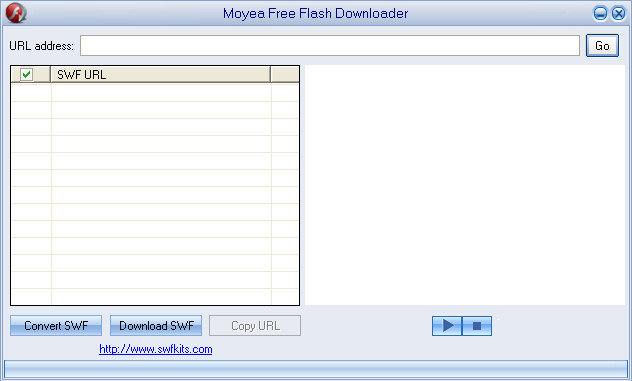
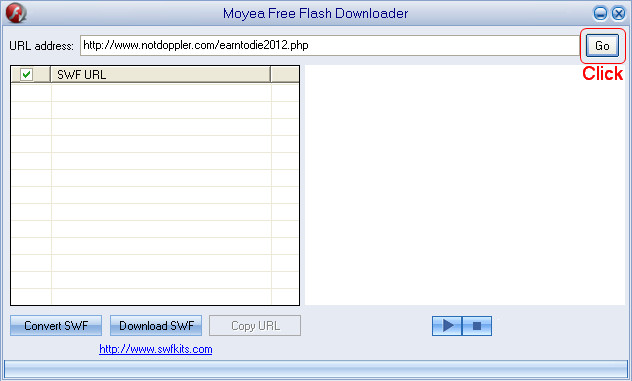
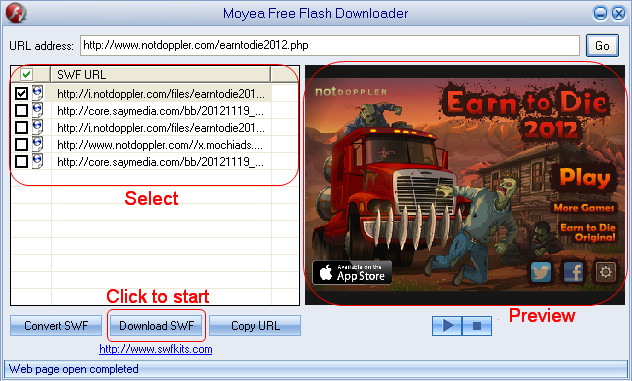
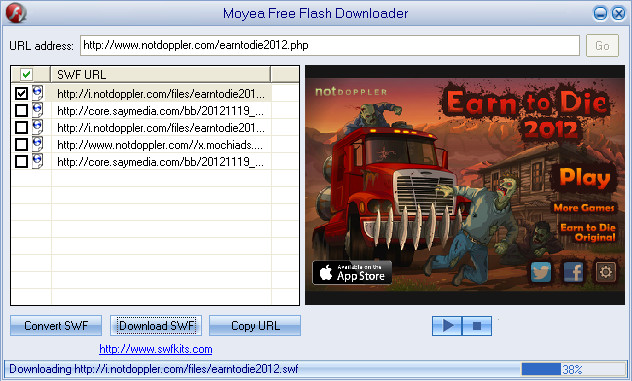
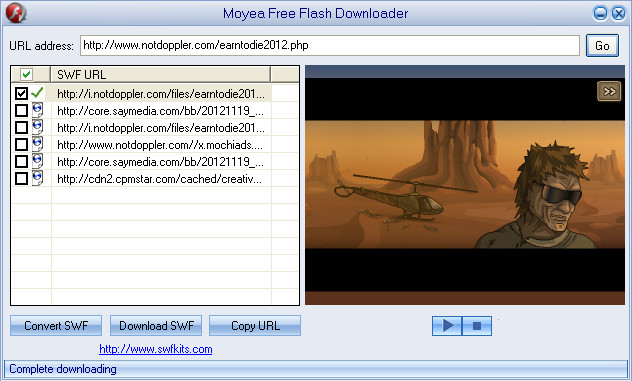



The game piano tiles has simple playing rules but in fact the gaming style is not quite easy. You might feel pain in your fingers and if you play with the android device your screen might be the visual content of your fingerprints. This game is free and you do not mess around with ads. Join phenomenon game called piano tiles 2, feel yourself as anti-pianist today and you’ll really feel what it like to play puzzle game! The game with the highest features will make your positive mood last longer. The features that distinguish this particular puzzle addictive game from others includes: simple and familiar game play you know and love as well as unlimited fun: two hundred piano tiles to go with and choose which to tap black or white and more!
ReplyDeleteالعاب بنات
العاب فلاش
العاب طبخ
العاب اطفال
Hey friends !!! Wanna download the new exciting gaming app ? Its candy blast jelly.For candy lovers.It has unique features and advanced graphics. You can download it from here : https://play.google.com/store/apps/details?id=com.sozadodev.candyblastjelly
ReplyDeleteThis is very educational content and written well for a change. It's nice to see that some people still understand how to write a quality post! patlu game
ReplyDelete