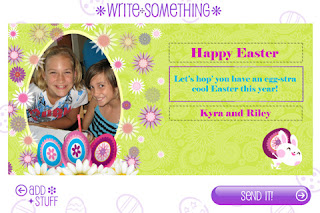There are a couple of days left before Easter 2013. Do you have plans for celebration? If you have an iOS device, then you and your families won't feel bored in holidays!
Here I've found some Easter apps for iPhone and iPad, with which you can learn how to make Easter eggs, send customized Easter eCards and play Easter bunny games with your kids! Please also feel free to visit this new app recommendation site for more free and price-cut apps! Enjoy!
No.1 Egg Dyeing 101
![]()
Here I've found some Easter apps for iPhone and iPad, with which you can learn how to make Easter eggs, send customized Easter eCards and play Easter bunny games with your kids! Please also feel free to visit this new app recommendation site for more free and price-cut apps! Enjoy!
No.1 Egg Dyeing 101
- Price: $0.99
- Rated: 4+
- Requirements: Optimized for iPhone 5. Compatible with iPhone, iPad and iPod touch. Requires iOS 6.0 or later.
- Introduction: Egg Dyeing 101 is an app that teaches you how to create extraordinary Easter eggs. This app includes 3 parts: Egg Basics, Techniques and How-Tos, and Fun functions. See an Easter egg you want to make? Tap it to reveal detailed process, complete with step-by-step photos or video!
- Screenshots:
|
|
- Price: $0.99
- Rated: 4+
- Requirements: Compatible with iPhone, iPad and iPod touch.
- Introduction: Celebrate the upcoming spring season by wishing your friends and family a happy Easter! The Easter Edition of the app gives you the ability to build a personalized Easter card and share them by E-mail, Facebook and Twitter.
- Screenshots:
- Price: $1.99
- Rated: 4+
- Requirements: Optimized for iPhone 5. Compatible with iPhone, iPad and iPod touch. Requires iOS 4.3 or later.
- Introduction: Hop into spring with this classic children’s app! Designed especially for toddlers and preschoolers, the app features 14 fully interactive scenes your kids can tap, swipe and explore. And now kids can go on an egg hunt on every page, find the hidden egg and watch for a special surprise from Bunny!
- Screenshots:
- Price: Free
- Rated: 4+
- Requirements: Compatible with iPhone, iPod touch and iPad. Requires iOS 5.0 or later.
- Introduction: Have you ever wondered what you will look like as a bunny? Now you can add a lil bit of Easter to a photo! Simply import an image from yours and place a mask over it to create a new image. The opacity slider allows you to add anywhere from a couple to fifty years to yourself! Then save the image to your device and share it with family and friends!
- Screenshots:
- Price: Free ($0.99 for full game)
- Rated: 4+
- Requirements: Compatible with iPhone, iPod touch, and iPad. Requires iOS 4.3 or later.
- Introduction: Easter bunny is in a hurry for the holiday! It Runs through bridges and loses Easter eggs that may fall into the river. Help bunny to bring to the feast as much as possible Easter eggs with baskets!This Easter game app has 80 levels with lots of funny characters, wonderful music and excellent colorful graphics.
- Screenshots: