 |
| How to backup movies from iPod touch to PC? |
How can I backup my videos from my iPod touch to my computer? Some of them are taken by myself, the others are movies purchased from iTunes Store. I also have some non-purchased movies, which are downloaded directly from websites.
Answer
Depend on different sources and characteristics of your files, here we have different methods to transfer videos from iPod touch to PC.
For personal videos
On iPod touch, you can capture videos with the built-in camera. It's also very easy to import these personal videos to your Windows based PC or Mac. Here's an official guide for your reference: http://support.apple.com/kb/HT4083
For purchased movies
If you purchased movies from the iTunes Store and the only place you have them stored is on your iPod touch, you can transfer them to any computer that is authorized for your iTunes Store account. Please also feel free to read the guide here: http://support.apple.com/kb/HT1848
For non-purchased movies
If the movies are downloaded from websites onto your iPod touch, you need a third party tool to grab them to PC. Here we recommend iTransfer, a free download program that allows users to transfer movies from iPod touch to iTunes or computer. The detailed process are shown below.
Step 1: Download and install iTransfer program on computer (Windows only). Then connect your iPod touch to the computer with USB cable. Launch the program and you'll see the following main interface.
Step 2: Click the device name in the left toolbar. Select Movie option from the LIBRARY drop-down menu. You can use 4 different methods to sort and filter files if you have lots of them stored in the device.
Step 3: Check the box before the file's name to select demanded files. Now it's time to start the transference. Here are also 3 methods available:
1. Right-click on the file and select Transfer to -> My Computer on the menu.
2. Click the big arrow button.
3. Drag and drop the selected files to computer directly.
When you use the first or second method above, a window pops up and requires you to choose a destination folder. Last but not least, hit the Transfer Now button to start. Depends on file amounts and size, it usually takes a couple of minutes to finish the transference.
Related articles:




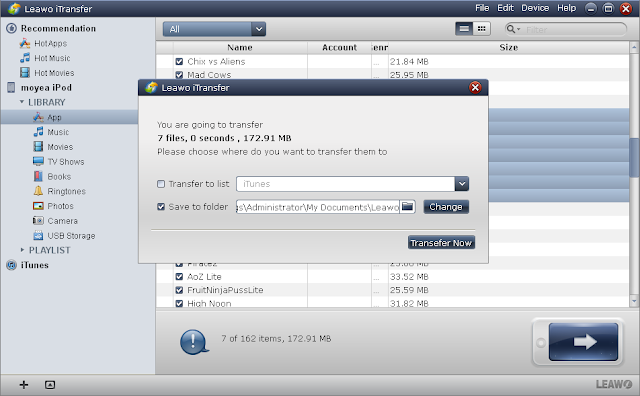
No comments:
Post a Comment